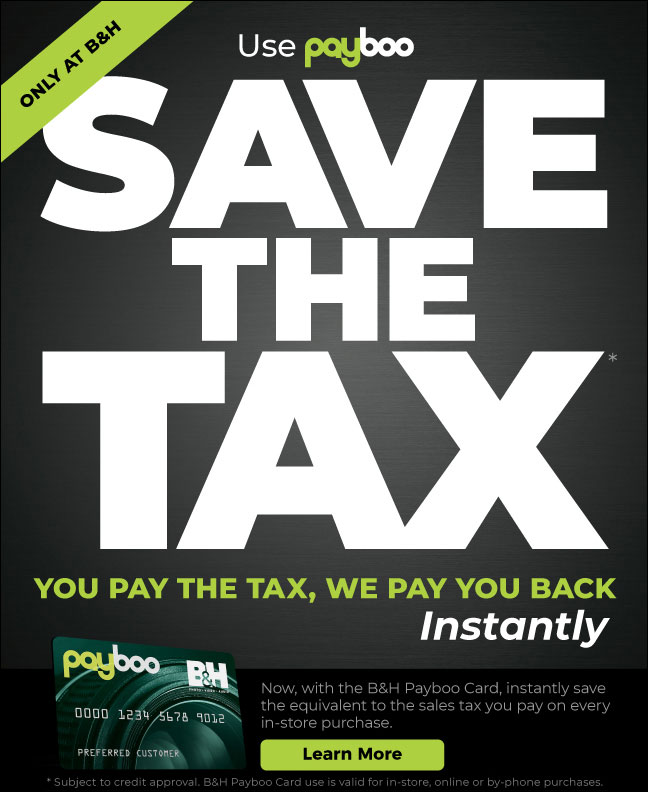Sony A7R V: Focus Bracketing for Focus Stacking

Looks pretty similar to other cameras. Offhand I do not see any usability issues here.
- Select / (Drive Mode) on the control wheel → [Focus Bracket].
You can also set the focus bracket by selecting MENU → (Shooting) → [Drive Mode] → [Drive Mode]. - Press the right side of the control wheel and set [Step Width] and [Number of Shots].
- Step Width: Selects the degree to which the focus is shifted within the range of 1 to 10. The higher the number, the more the focus will shift.
- Number of Shots: Sets the number of shots taken with one release within the range of 2 to 299 for each position. - Point the cursor at the ones place of the number of shots and press the right side of the control wheel to open [Focus Bracket Settings]. Then select [Focus Bracket Order].
[0→+]: Shifts the focus from the current focus position toward infinity. When the focus reaches infinity, shooting ends even if the set number of shots has not been reached.
[0→-→+]: Takes three images in the order of the current focus position, front focus, and rear focus. At this time, the number of shots set in Step 2 becomes invalid.
You can also set [Focus Bracket Order] from [Drive Mode] → [Bracket Settings] → [Focus Bracket Settings] → [Focus Bracket Order]. - Press down the shutter button to shoot.
Disappointing that...
Cannot set a near point and a far point in some straightforward way.
How does it know when INF is reached? In my experience, this is fraught with issues that lead to taking too few or too many images. A far point would solve that.
Cannot choose N images (not just 3). I would want a very fine focus tweak, say 3 images in front of, 1 at focus, 3 behind, so I could pick the one that is the very best for the scene. This is often a challenge given focus shift, field curvature, etc in combination with the actual 3D scenery.
Thank you for for ordering your Sony A7R V and all gear all the time these links or any link on this site. It helps fund my work, and it also means that B&H Photo can make loaner gear available for review.
|

|
|

|

|

|

|
|
|
|
$849 SAVE $150 = 15.0% Voigtlander 65mm f/2 MACRO APO-LANTHAR Aspherical IN STOCK in Lenses: Mirrorless
|
|

|
|
|
|